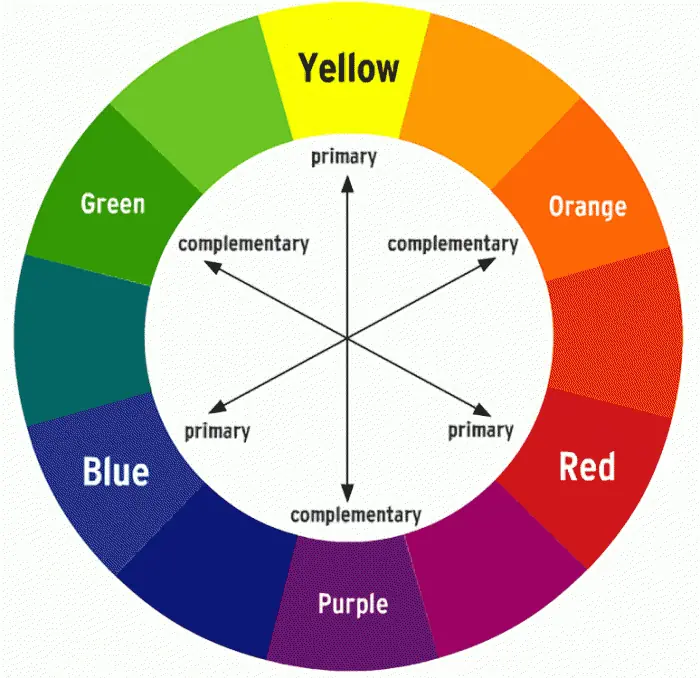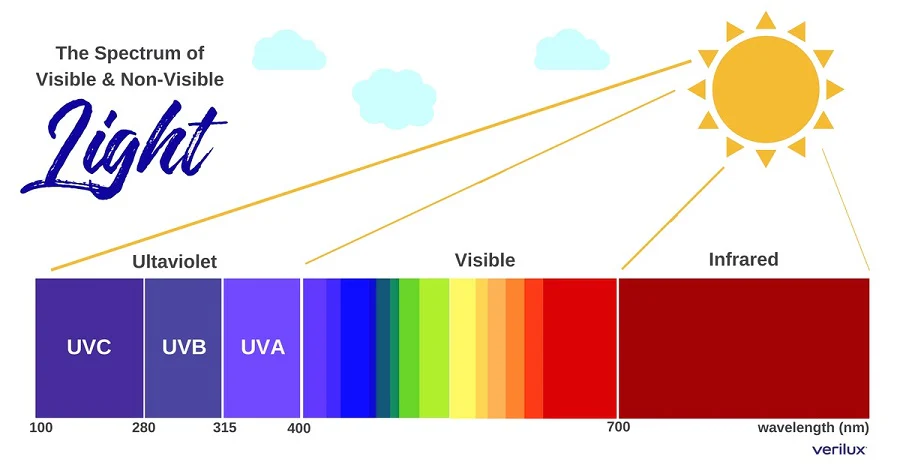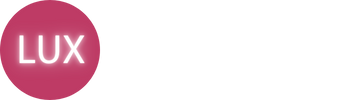COLOR GAMES IN PHOTOGRAPHY!

Are you ready to explore the magical world of colors together? Below you can find all the details of the techniques I demonstrated in our Reels video. Hello, I am photographer and photography instructor Burak Bulut Yıldırım, let's enter the world of colors together with the colorful photo shoots I have done in the last 20 years!
Introduction and Technical Summary
One of the most magical aspects of creative photography is the play of color in our shots. On this page, I will share the secrets of creating maximum impact with minimal equipment. These techniques, which you can use in both portrait and product photography, will add a new dimension to both your photo and video shoots.
Part 1:
Color Gelatin Filters and Color (RGB) LED Lights
A few examples of my color light shots:
Required Material List
For Beginners and Amateurs in Photography:
For colors:
Colored cellophane you can buy from the stationery store (notebook cover :)) will be enough to get you started. You can also find ready-made sets by searching "Color Gel Film" on Amazon. For those with a budget, I recommend brands such as LEE, Rosco for high temperature resistant colored filters.


Light Source:
Even a powerful flashlight will do :) We can work with a flashlight, paraflash or LED light. But keep in mind that LED lights can heat up and melt our colored cellophane. To avoid this, glue the gelatin as far away from the light source as possible and make a few small ventilation holes.

Professional Equipment

RGB and RGBW LED Lights
If your RGB light says it is RGBW, you are in luck. The W (White) at the end means that your light has led parts that can produce white color. This means you get a more accurate white color that doesn't run blue. Brands I can recommend for RGB LED: GVM Pro, Aputure, Nanlite, Godox, Colbor, Neewer.
Important note Don't forget to look at the LUX values 'without reflector' when buying LED lights. Example table and description here I did.
Specifications:
- Color and light temperature adjustable
- High CRI/TLCI value (95 and above)
- Control via app or control panel
Areas of Use:
Creating neon and colored lighting effects in portrait and product photography
Budget Friendly Alternatives
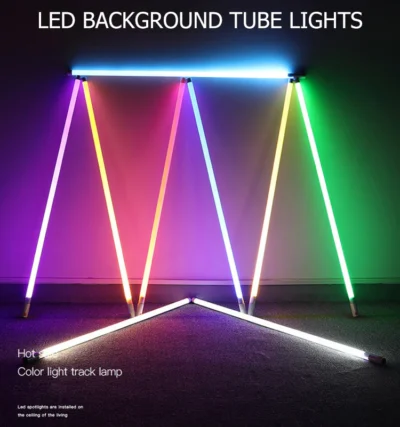
A. Color Tube LEDs
Places of Supply: Electrical and lighting stores, online platforms
Specifications:
- Fixed colors or simple color changing features
- Different length and size options
B. Colored LED Strips
Places of Supply: Electronics stores, hobby markets
Specifications:
- Flexible and adhesive backing
- Some models are for underwater, ideal for product shots
- Color and brightness adjustment via remote control
- Powered by USB or adapter

C. Smart Bulbs
Brands: Philips Hue, Xiaomi Yeelight
Specifications:
- Color and brightness are adjustable.
- Control via mobile app

Step-by-Step Implementation Guide
Step 1: Placing Gelatin Filters on Light Sources
Fix colored gelatin filters in front of light sources.
Tip: Keep filters slightly away from the light source to reduce the risk of melting.
Color Selection:
- Single Color Usage: For a monochromatic effect.
- Two or More Colors: Contrasting colors (e.g., blue and orange) for dramatic and contrasting visuals
Step 2: Positioning the Lights
- Main Light (Key Light): Place it on one side of the model at a 45 degree angle. Attach a colored gelatin filter.
- Fill Light: On the other side, place a light of lower power or a different color.
- Backlight: Add depth by directing it behind the model or into the background.
IMPORTANT NOTE! ATTENTION!
Look what has happened in the two images below, the background and the model mascot is orange, even though it is red on one side and green on the other. We didn't use orange gelatin, but since light is a scattering thing, when you aim red and green lights at the same place, the two colors blend together. In the image below, we have blue and red lights, but only purple in the photo :( Note: Unlike the other photos on this page, the mascot image below is not mine.

SO WHAT DO WE DO FOR CLEAR COLORS?
We will position the lights so that they interfere with each other the least. If one of them is coming into the background, we move the model away from the background and adjust the light angles so that it shines on the model from the side and not into the background. To make things easier, we will place shapers (barndoor, grid, etc.) in front of the light source to prevent it from scattering. If there are no such shapers, one light pointing to the right and the other to the left, or one pointing up and the other down, will illuminate different parts of the scene and avoid mixing colors.
In the images above, red and green light and blue and red light blend into each other and the sum of the two is reflected on the background as a completely different color. These are two good examples of how light can scatter and blend with other light.
I took this photo in 2021 for a company that produces jewelry made of natural stones. I placed the lights not directly, but at an angle to the background so that the blue and red colored lights in the background slowly blend into each other in a gradient. The key here is to make an ideal power adjustment between the two lights.
Attention! --- In the photo, you have to set the red light much stronger to get an even look from the blue and red gelatinized lights. Very interesting, isn't it? :)
I'M EXPLAINING SOMETHING THAT VERY FEW 'EXPERT' PHOTOGRAPHERS AND VIDEOGRAPHERS KNOW
When we work with colored gelatin filters in the studio, we encounter an interesting fact of physics: Blue gelatin transmits much less light than red gelatin. For example, if you use two flashes of the same power, one with blue gelatin and one with red gelatin, the blue side will always be dimmer. This is because blue gelatin transmits only of the light, while red gelatin transmits (For those who want to investigate in detail wavelength of colors and quantum efficiency of cameras topics).
So for a balanced photo, switch your blue gelatin flash from a red one to a blue one, depending on the color shades of the gelatin. 2-2.5 times stronger you have to adjust it. In other words, for an equal power effect, blue should be set half as weak as red. This will equalize the amount of blue and red light reaching the sensor and you will be able to achieve the color balance you want. I have explained this to hundreds of photographers in my studio photography courses since 2010. Now not only Burak Bulut and his workshop friends know it, but you know it too. May I count you among the friends of the workshop? ❤️

COMMON ERRORS AND SOLUTIONS
Issue: Overheating and deformation of gelatin filters in continuous light sources.
Solution: Use professional heat-resistant gelatin filters or keep a distance between the light source and the filter.
Issue: Colors appear faded or different in the photo.
Solution: Adjust white balance manually and use a gray card if possible.
Issue: Unwanted light reflections and leaks.
Solution: Control light using light shapers (barndoor, grid).
Issue: Unwanted hard shadows in the photo.
Solution: Soften the light using a softbox or diffuser.
Issue: Colored lights have a negative effect on the skin tone and create unwanted color tones on the model's skin.
Solution: Balance the skin tone by using a white (without colored gelatin) neutral fill light on a part of the skin in combination with colored lights.
SAMPLE LIGHT SCHEMES
Notice that each light falls in a different place for more distinct colors!
Section 2:
Color Theory and the Effect of Colors
Color theory is the study of the relationships between colors and their effects on visual perception. The correct and effective use of colors in photography greatly increases the emotional and aesthetic value of your images.
In photography and working with light, RGB (Red, Green, Blue) color model is used. The main colors in this model:
- Red (Red)
- Green
- Blue (Blue)
These three primary colors are the basic colors of light and in different combinations make up the other colors. This color model for light is also the basis for digital displays and cameras.
For example, if you direct two colors of light at the model, you will see the sum of the two colors:
- Red + Green = Yellow
- Red + Blue = Magenta (There is an example in the photo with the mascot above).
- Green + Blue = Cyan (Cyan)
- Red + Green + Blue = White Light
Complementary Colors
(Complementary colors)
Complementary colors are pairs of colors that are opposite each other in the color wheel. When these colors are used side by side, they create high contrast and visual interest.
Basic Complementary Color Pairs:
- Red and Cyan (Cyan)
- Green and Magenta
- Blue and Yellow
Color Wheel:
A color wheel is a diagram in which colors are arranged in an orderly sequence, visually showing the relationships between them. Using the color wheel:
- Analog Colors (colors next to each other).
- Complementary Colors (colors that stand opposite each other). It is very popular to use opposite colors together on the wheel.
- Triple Color Combinations (three equally spaced colors).
Color Combinations and Suggestions
Working with Complementary Color Pairs:
Red and Cyan:
- Impact: An energetic and modern look.
- Usage Suggestion: Fashion shoots, technology products.
Blue and Orange:
- Impact: Balance of calm and vitality.
- Usage Suggestion: Travel and adventure themed photos.
Green and Magenta:
- The effect: A combination of naturalness and creativity.
- Suggested Use: Artistic portraits, natural product shots.
Smooth Transitions with Analog Colors
Blue and Purple:
- The effect: Mysterious and calm atmosphere.
- Usage Suggestion: Night shots, dreamy portraits.
Yellow and Orange:
- The effect: A warm and inviting feeling.
- Usage Suggestion: Food photography, family themed shoots.

Psychological Effects of Colors
Red:
Meanings: Passion, energy, excitement, danger.
Suggested Use: Where you want to attract attention, in sales and promotions.
Blue:
Meanings: Trust, loyalty, calmness, professionalism.
Suggested Use: Corporate shoots, financial services, technology products.
Green:
Meanings: Nature, freshness, growth, health.
Suggested Use: Organic products, environmentally friendly projects, health sector.
Yellow:
Meanings: Happiness, optimism, caution, warning.
Suggested Use: Warning signs, children's products, energetic themes.
Mor:
Meanings: Luxury, mystery, creativity, nobility.
Suggested Use: Fashion and cosmetics shoots, luxury products.
Color Theory Applications in Photography
Portrait Photography
Emotional Portraits:
Red and Orange Shades: For warm and sincere feelings.
Shades of Blue and Green: For calm and peaceful expressions.
Dramatic Effect: High Contrast Colors: Create a strong accent with complementary colors such as red and green.
Product Photography
To Highlight the Product:
Draw attention by using a background in a complementary color against the color of the product.
For example, when we shot for a cosmetics brand client's product, we turned the light orange to create a contrast between the product and the decor:
To Ensure Brand Harmony:
Achieve a consistent look by reflecting brand colors in lighting and backgrounds.
For example, here we used our client's logo and product colors as the background light color.
As a resultUnderstanding color theory and the effects of color increases the visual power and emotional impact of your photographs. By consciously using color gelatin filters, you can create aesthetically rich images that capture your audience's attention and support your story.
Step-by-Step Implementation Guide
Step 1: Preparation
Location and Background Selection:
- Prefer a dark or low-light environment.
- Enhance the effect of the lights by using a black or dark background.
Equipment Installation:
- Prepare your RGBW LED lights or tube LEDs.
- Place the lights where you want them with light stands or hanging brackets.
Step 2: Placing the lights
Main Light (Key Light):
- Place it in front of or next to the model or product at a slight angle.
- Adjust the color and brightness.
Fill Light:
- Use a light on the opposite side to soften the shadow side.
- Select a lower brightness setting.
Backlight or Rim Light:
- Create silhouette or edge accents by placing them behind or to the side of the model.
Floor or Background Lighting:
- Add depth by placing tube LEDs on the floor or in the background.
Step 3: Color and effect settings
Color Selection:
- Choose bright and saturated colors for the neon effect (pink, blue, purple, green).
Complementary Colors: Use contrasting colors to create contrast.
Light Modes and Effects:
- Experiment with the transition, pulse or color change modes your lights can offer.
Tip: You can combine it with long exposure techniques for moving effects.
Common errors and solutions
Issue: Colors are washed out or have different shades in the photo.
Solution:
- Adjust the white balance manually.
- Check the color and brightness settings of the lights.
- If possible, use lights with a high CRI.Error 2: Overexposure or Underexposure
Issue: The photo looks too dark or too bright.
Solution:
- Balance your ISO, aperture and shutter settings.
- Check the histogram to ensure correct exposure.
- Adjust the brightness of the lights if necessary.
Issue: Autofocus becomes difficult in low light.
Solution:
- Manual focus.
- Shine an auxiliary light on the model to make it easier to focus, then remove the light.
Backstage Visuals
Frequently Asked Questions
Question 1: Can I use colored gelatin filters in continuous light sources?
Answer: Yes, but you should use professional heat-resistant gelatin filters. Budget-friendly alternatives (colored cellophane) can overheat and melt or burn.
Question 2: What is the minimum I need to practice these techniques in a home studio?
Answer: A basic DSLR or mirrorless camera/phone, one or two light sources (flash, LED or powerful flashlights), colored gelatin filters or cellophane and a tripod are enough to get started.
Question 3: How should white balance be adjusted when shooting with colored lights?
Answer: You can get the most accurate colors by setting manual white balance or using a dedicated white card. Alternatively, you can shoot in RAW format for post-correction. You can set it to 5200K, Daylight for results closer to the colors you see with your eyes, or experiment with different color temperatures and get different flavors by pulling the result of the colored gelatin to blue or yellow.
Question 4: When should colored gelatin filters be used in product photography?
Answer: You can use colored gelatin filters when you want to make your product look more eye-catching, for thematic shots or to highlight brand colors.
Question 5: How do colored lights affect skin tone and how can I fix it?
Answer: Colored lights can change skin tone and create an unnatural look. To offset this, at least the face can use a neutral fill light on one part of the skin or you can do color correction in post-production.
Question 6: What is the difference between RGBW LEDs and regular RGB LEDs?"
Answer: The extra white LED in RGBW provides more accurate color reproduction. More natural results for skin tones. The overall light intensity is higher. RGB LED Lights contain only red, green and blue LEDs. White light is a mixture of colors and usually has a cooler tone.
Question 7: What is the battery life of the LEDs when used with batteries?
Answer: Depending on the power and battery, it can work for half an hour to 3 hours on a full charge. For those with weak power such as 30W-60W, those who have the possibility to extend with power bank are advantageous
Question 8: How many minimum lights are needed for best results?
Answer: 2 lights for basic setup.
3-4 lights for the ideal setup.
4+ lights for complex setups.
Section 2:
UV Light (Black Light) Photos
WHAT IS UV LIGHT?
Ultraviolet (UV) lightis a type of electromagnetic spectrum between visible light and X-rays. This light, which cannot be detected by the human eye, ranges in wavelength from 10 nm to 400 nm. UV light is divided into three main categories:
UVA (320-400 nm):
UV light with the longest wavelength.
The UV light used in black light photography is usually in the UVA region. 395 nm lights give a good glow and are not as harmful as other UV rays.
UVB (280-320 nm):
Rays that cause sunburn and skin aging.
UVC (100-280 nm):
UV light with the shortest wavelength and highest energy.
It is absorbed by the atmosphere and does not reach the ground.
THE MAGIC OF UV LIGHT
The Visible Effect of Invisible Light:
Even though UV light is invisible to the eye, it interacts with some substances emit light in bright and vivid colors provides.
Fluorescence Effect:
Under UV light, fluorescent dyes and materials absorb energy and re-emit it at a longer wavelength (visible light).
It's like a light source:
UV paints are used on the surfaces emitting their own light and they look like they're in the photographs. a magical atmosphere adds.
Required Material List
Professional Equipment
UV (Black Light) Light Sources
- UV LED Panels: Ideal for illuminating large areas. Example link
- UV Tube Lamps: Provides intense UV light.
- UV Flashlights: Portable option for focused light. Example link
UV Reactive Paints, Decor and Makeup Materials
- Body and Face Paints: It can be used safely on the skin.
- UV Reactive Cosmetics: Lipstick, eye shadow, mascara
- Hair Dyes and Sprays
- UV fabrics, threads, accessories
During the pandemic period, we did such a shooting with my UV flashlights and a workshop with 4 photographers:

Step-by-Step Implementation Guide
Step 1: Environment Preparation
- Create a Dark Space:
- Close windows and all areas that can leak light.
- Make sure the environment is as dark as possible.
Tip: You can use black curtains or thick fabrics.
- Equipment Installation:
- Place your UV light sources at strategic points. Keep in mind that the place without UV light will appear dark blue-dark.
- Adjust the angles and distances of the lights.
Tip: You can add depth by directing the lights from different angles.
Step 2: Model or Object Preparation
- Application of UV Dyes:
- Draw creative patterns, shapes or themes on your model.
- You can use a brush, sponge or airbrush.
Safety Note Choose skin-friendly and hypoallergenic products.
- Accessories and Costumes:
- Add UV reactive clothing, jewelry or accessories.
- Complete the look with hair dye or glitter sprays.
Step 3: Adjusting the Lights
- Place Main UV Light:
- In front of or next to the subject, so that the light hits the paints directly.
Tip: You can use a diffuser for homogeneous light distribution.
- Add Fill Light (Optional):
- Contrast with white or colored lights if necessary.
- Make sure that it is not too bright, so as not to overwhelm the UV effect. In the album at the beginning of the UV section you can see example photos of me using UV and yellow LED light together.
Step 4: Camera Settings for Uv Shooting
- Mod: Use Manual (M) mode.
ISO: 400 - 6400 (depending on the light conditions, but UV light is very weak, unfortunately high ISO is inevitable).
Aperture: f/1.8 - f/5.6 (wider aperture lets in more light).
Tip: In my shots you can get creative effects and very nice bokeh with depth of field, as you can see in the examples above.
Shutter Speed: 1/30 - 1/125 second
Note If you use a tripod, you can try slower shutter speeds.
White Balance:
- Adjust manually or try the "Fluorescent" preset.
- By shooting in RAW format you can also fix it later.
Focusing You point the focus points. Autofocus, gfeatures such as self-detection may not work well.

Detailed Shooting Application Steps
Working with the Model
1. Providing Safety and Comfort
- Check the model for the risk of allergic reactions.
- Test on a small area of skin before applying the dye.
- Avoid Around Eyes and Mouth: Be careful in sensitive areas.
2. Pattern and Design Creation
- Patterns Suitable for the Theme: Mysticism, nature, technology or abstract art.
- Combination of Colors: Dynamic visuals with bright and contrasting colors.
3. Playing with Light and Shadow
- Add depth and dimension by directing light sources from different angles.
Object or product shot
1. Selection of UV Reactive Objects
- Use toys, accessories or objects painted with UV reactive paint.
2. Background and Ground Arrangement
- Black Velvet or Matte Materials: Reduces light reflections and highlights the object.
- Fluorescent Backgrounds: To add extra color and movement.
- Light Painting: Create abstract effects by moving light in a long exposure.
Common Errors and Solutions
Error 1: Insufficient UV Effect
Issue: The paints don't shine bright enough or have a poor UV effect.
Solution:
- Dark Environment: Make sure the environment is completely dark.
- Light Power and Quality: Use more powerful UV light sources and make sure that the UV lights are not ordinary blue-violet (400-450 nm) light.
- Quality of Paints: Choose fresh and high quality UV dyes.
- Application Thickness: Apply the paints with sufficient thickness.
mistake 2: focus problems
Issue: Images are blurred or not clear.
Solution:
- Auxiliary Light: Focus briefly using a white light, then turn it off.
- Focus Assistants: You can use laser pointers or focusing cards.
error 3: excessive noise (noises)
Issue: Digital noise in the image due to high ISO values. You can buy more UV lights, but don't overdo the number and power of lights, as the more light, the more likely it is to be harmful to health.
Solution:
- Lower the ISO Value: Keep it as low as possible.
- Use a Tripod: Allows longer shutter times.
- Ai Noise Reduction Software: You can use it in post-production.
mistake 4: dyes irritate the skin
Issue: The model's skin becomes red or irritated.
Solution:
- Skin Friendly Products: Use hypoallergenic and cosmetic grade paints.
- Test in Advance: Try it in a small area.
- Cleaning After Shooting: Gently cleanse and moisturize the skin.
We'd better know that too:
magical effects of uv light
Fluorescent Organisms and Materials:
- Some natural materials and living things can glow under UV light.
- Examples Scorpions, some sea creatures, certain minerals.
Surprise Effects:
- Some clothing or makeup products can glow in unexpected ways under UV light. White clothes have a neon effect, so think carefully if you are going to dress your model in white.
- Tip: Test all items under UV light before shooting.
creative techniques and tips
Light Painting:
- Create abstract and expressive images by moving UV light during a long exposure.
Double Exposure and Layering:
- Achieve unique results by combining images taken in normal light with images taken in UV light.
Macro Shots:
!!! safety and health tips !!!
Eye Health:
- Prolonged exposure to UV light can be harmful to the eyes.
- Precaution: Wear UV-protected goggles and avoid looking directly into the light.
Skin Health:
- Make sure the dyes are safe and do not harm the skin.
- Cleanliness: Clean the skin thoroughly after filming.
Bacstage Images
frequently asked questions
Question 1: Where can I get UV dyes?
Answer: You can buy skin-friendly UV paints from art supply stores, costume and makeup retailers or online platforms.
Question 2: Does UV photography require a special camera?
Answer: No, you can do UV photography with standard DSLR or mirrorless cameras. However, some cameras may have different sensitivity to UV light, so it's worth taking test shots.
Question 3: Which colors glow under UV light?
Answer: Fluorescent and neon colors Colors that glow the most under UV light. The color white also tends to glow under UV light. In addition, some natural materials and fabrics can also glow in unexpected ways.
Question 4: How long can UV dyes stay on the skin?
Answer: UV dyes are usually water-based and can safely stay on the skin for several hours. However, prolonged use can cause irritation. It is best to clean the skin after the shoot with warm water and a mild cleanser.
Question 5: Can I use flash in UV photography?
Answer: The use of flash usually suppresses the UV effect. However, you can get creative by experimenting with a low-power flash or colored gelatin filters.
Online Course/Workshop
Do you want to learn color theory and advanced photography techniques in depth?
By joining our online or face-to-face private lessons with Burak Bulut Yıldırım:
- Explore the emotional effects of colors,
- Can learn advanced lighting techniques,
- You can develop your own unique style.
Get in touch now and start your creative journey!
who is Burak Bulut YILDIRIM?

With 19 years of experience as an award-winning photographer and mentor, I have guided many students and photographers. I live in Berlin and am often in Istanbul as I have photo studios in Berlin and Istanbul. I have been a Sony Imaging Europe Brand Ambassador since 2018.
I trained more than 6,000 people and organized many workshops and photography trips. My trainings are available in English or Turkish. I have taught advertising photography at Bahçeşehir University for three semesters on behalf of Sony Alpha Turkey; I have also been invited for seminars and courses at different universities and photography groups.
For private photography lessons, we first make a preliminary interview, then weI offer Basic and Advanced level photography trainings that I have prepared specifically for your needs, face to face (Berlin / Istanbul) or online (Worldwide).
If you want to go on a photo journey together, click the Whatsapp button at the bottom right and let's take your skills one step further!