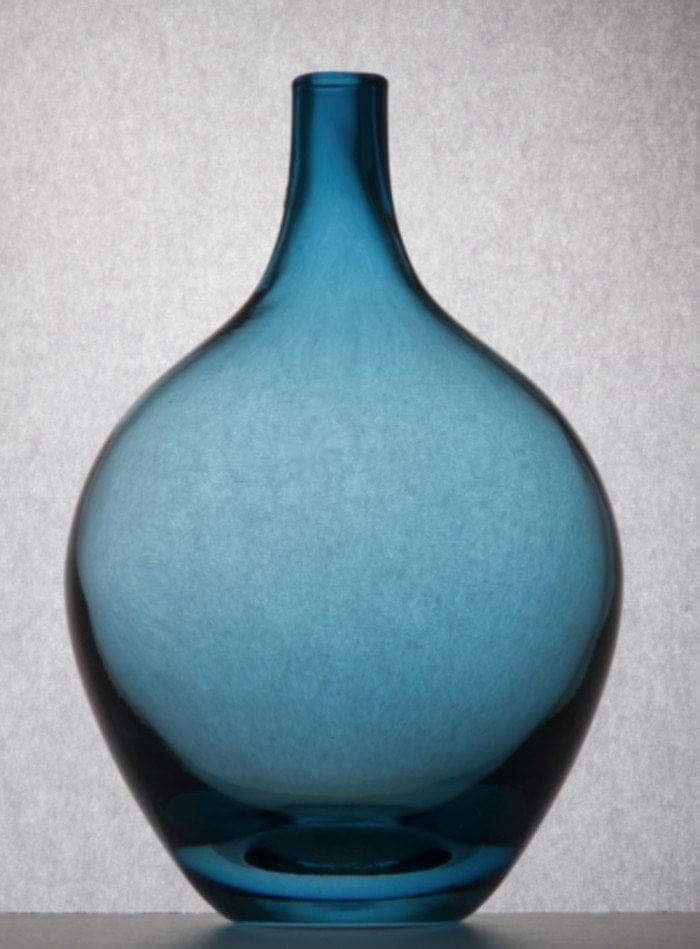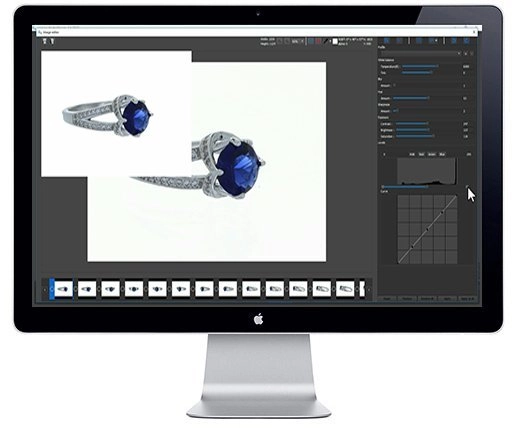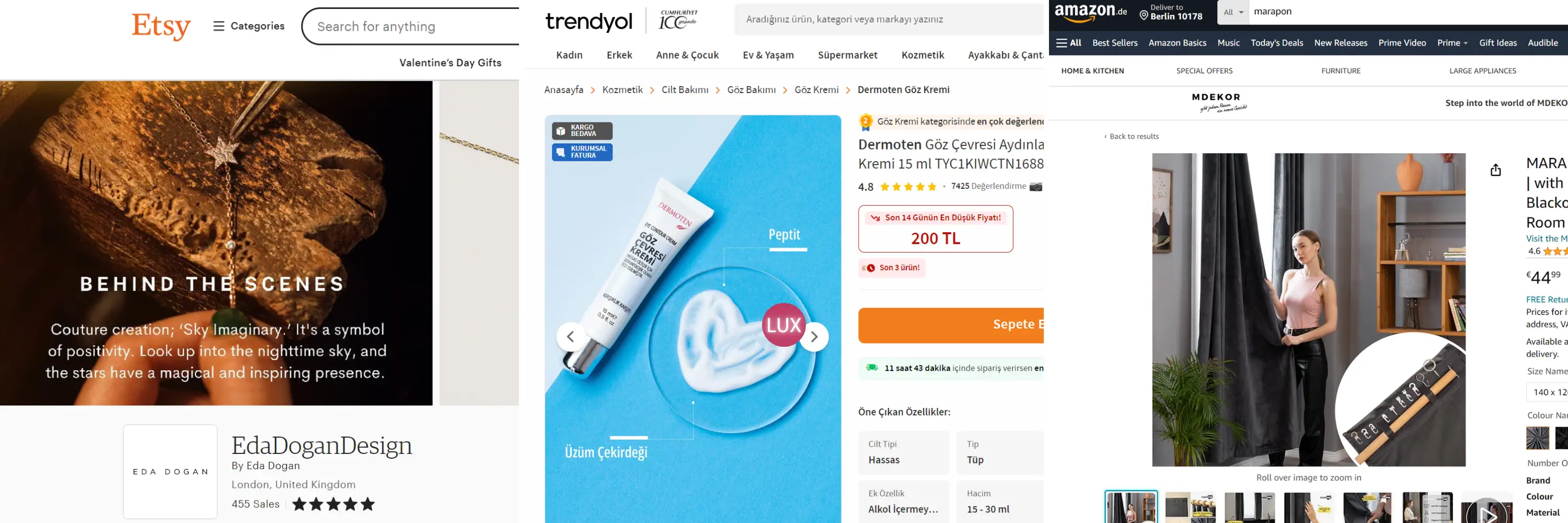In product photography, photographers face many challenges when photographing shiny products containing precious stones and metals, such as sunglasses, watches and glass. But for the photographer who knows how to shape and control light, eliminating reflections and distractions can be as easy as photographing non-reflective products. For shooting shiny products Jewelry & Jewelry & Bijouterie Shoot and Home & Decoration & Living You can review our pages.
In this article, we have outlined steps to show you how to properly illuminate shiny products and get high quality images that will help improve the image of your products and increase your sales. Now you will learn how to take product photos of glass without glare and how to photograph reflective metal products.
Step 1: Arranging the light
- To create a backlighting scheme, you will need a reasonably sized shooting area, especially since you will be working with a fragile product. Position your light source behind the product so that the brightest area of light shines directly through the glass, emphasizing the natural contours and curves of each piece. If you have trouble aligning the light and the product, try lowering your light or elevating your product with a block. You can use continuous lighting or flash lighting; either way is good because you will be using a tripod.
Next, you need to diffuse or soften the light source with an umbrella, several layers of rolled paper or thin white fabric. Place the white paper or fabric between the product and the light. Complete this by placing a white foam sheet under and on both sides of the product.
The foam board will help reflect the light back onto the product, causing it to wrap softly around the object. We recommend adding an additional piece of white paper or fabric on top of the installation to reflect light from above as well.

Step 2: Setting up the camera
Depending on the style of lighting bright products you choose to use in your lighting setup, adjust your white balance accordingly using your camera's built-in shooting menu. When in doubt, use your automatic white balance setting.
We recommend shooting in manual mode, which gives you full control over how your camera interprets light and records your images. You'll want to set your aperture to f/11 or higher (such as f/16) to capture as much detail as possible. Similarly, use the lowest ISO setting possible (such as ISO 100) to preserve the most detail and avoid the appearance of unsightly grain in images shot at higher ISOs.
Don't be afraid to take test shots and spend some time making small adjustments to your setup and camera settings to capture the best possible images in product photography to promote your shiny products!
Step 3: The stage after the photo is taken
Backlighting will eliminate imperfections in your glass product, which will greatly simplify your post-shoot workflow. However, if there are any blemishes, clean them. After that, work on changing your background to pure white and clean it up. These simple quick touch-ups will make glossy products look great.
Metal Products Photography
Metallic objects are the most difficult to photograph because of their high reflectivity. With most, if not all, metal objects, you can see your entire surroundings on the surface of the object. The following steps will help you get the most beautiful product photography of your shiny metal products without distracting reflections.

Step 1: Arranging the light
Place the object on a solid surface such as a table or block and place two large studio lights next to it. Both lights should be distributed with umbrellas. You will then need to hang a white roll of paper on the back of the product so that it sweeps underneath and sticks under your camera lens to block fall-off reflections from the foreground and reflect more light onto the object.
A foam board is not necessary for this setup as you will rely on two diffused lights to softly illuminate shiny products. As with the side lighting setup, place your camera on its tripod so that you are shooting slightly down on the product. We recommend using flash lighting for metallic products because flashes allow for more lighting control, but continuous lighting will suffice. Whatever you decide for product photography, position your lighting on both sides above your shiny products, tilt it towards the shiny product and set it to the same power. This, along with diffusing umbrellas, will help you evenly fill the frame with light without creating unsightly bright spots on your product.
Before starting the product photo shoot, be sure to wipe off any fingerprints or smudges you may have made on glossy products when placing them in the shooting area. You can clean shiny products as you go, but if possible wear gloves to eliminate this step. As you can see below, ineffective lighting is very ineffective for metallic products, so the importance of mastering this two-light setup is paramount.
Step 2: Setting up the camera
Use an aperture of f/11 or smaller and a shutter speed that accurately reveals your product according to the light meter in your camera's viewfinder. Set the ISO as low as possible, preferably ISO 100, and focus on the center of the product to make sure you get everything in focus. Automatic white balance usually works well, but it's also worth considering manually adjusting the white balance according to the "temperature" of the bulb used by your light sources.
Step 3: The stage after the photo is taken
Similar to the camera settings section, post-production should be relatively simple. Use healing and cloning tools to remove blemishes, fingerprints, dust and other types of imperfections and damage to make your glossy products look their best. Pay special attention to color accuracy and, above all, make sure your background is clean and white.
If you think that your shiny products require a more comprehensive product photo shoot to look their best, LUX Photography Video Production is ready to take your most beautiful photos with its 17 years of experience and well-equipped equipment. To get a bright product shot price Product Photography and Video Shooting page, take a look at the photos we have taken and make an appointment. for us bilgi@luxproduksiyon.com You can reach us via e-mail. At your service around the clock Whatsapp Line you can contact us directly via