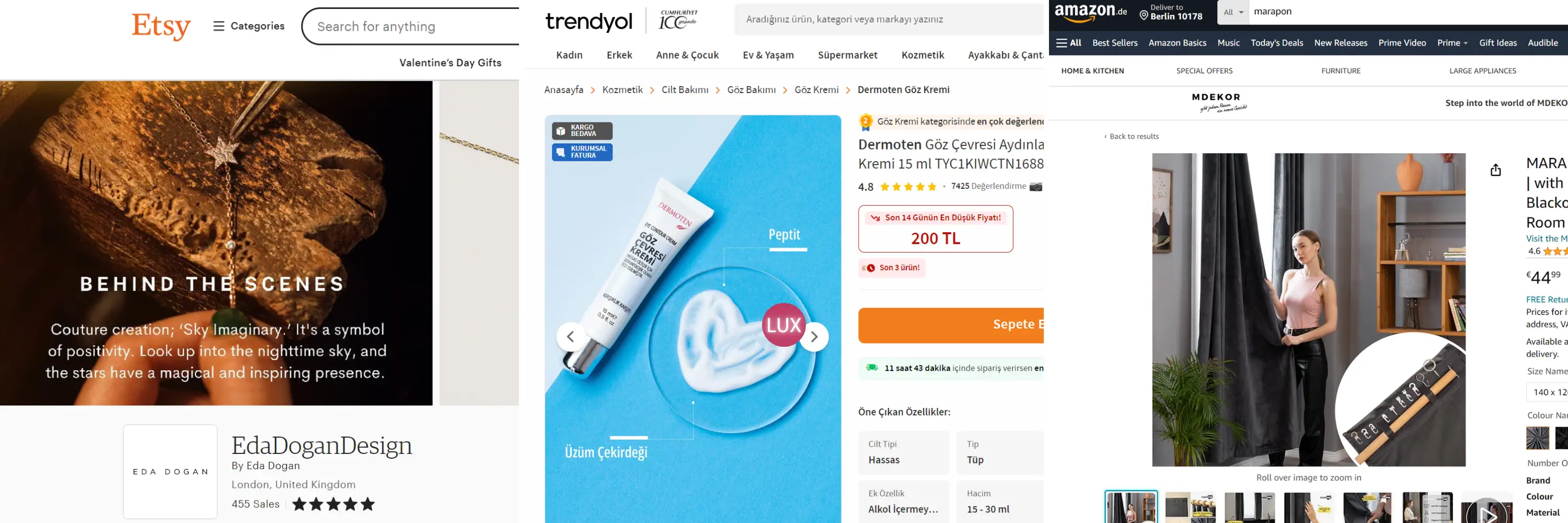In these times when even business life has moved to online platforms, LinkedIn has become a site that everyone uses frequently. The most effective element that makes you visible and prominent on LinkedIn is Linkedin profile photo . As LUX Photo Video Production, we have been working for 17 years professional business photography we are shooting, you can click and check it out. According to a LinkedIn study, just having a profile photo makes you 14 times more likely to appear in searches. In this article, we will talk about 8 tricks to consider when choosing your profile photo on LinkedIn.
LinkedIn is a social media site used as a professional networking and job search platform. Since your LinkedIn profile photo is your first impression, it is important to show you in a professional light. Here are a few tips and suggestions to consider when choosing and taking your profile photos to upload on LinkedIn.
Also if you are an influencer, artist or want to revitalize your social media Musician & Influencer & Artist Photo Shoots you can make a difference!
(All sample photos on this page: LUX Photo Video Production)
1. Choose a profile photo that describes you well.
Your profile picture should give the person looking at your profile a clear idea of how you would look if they were to meet you face to face tomorrow. You may have come across people whose profile picture on social media is completely out of sync with how they look in real life. Maybe they use a profile picture from 10 years ago, before they started wearing glasses or dyed their hair. When you encounter such a person, we question their credibility and reputation.
So make sure your LinkedIn profile photo is up to date and reflects how you look in everyday life. If you have radically changed your appearance, consider having a fresh photo shoot. This way, if you are meeting people for the first time in a meeting, you will be easily recognizable.

A profile photo is usually a photo with a clear view of the person's face. The LinkedIn profile photo size must comply with the platform's requirements. Your face should be in the center of the photo and the photo should include the area from your shoulders to the top of your head. A face photo allows the person looking at your profile to easily recognize you.
Some users choose dark profile photos or black profile pictures to express themselves in a different way. However, the best answer to the question of what a LinkedIn profile should look like is a clear and professional-looking photo. Dark or black profile photos are often not appropriate in a professional environment.
2. Use high-resolution photos.
The ideal size for your LinkedIn profile photo is 400×400 pixels. You can also use photos up to 8MB, but avoid using small, low-resolution photos. If the LinkedIn profile photo you uploaded is a bit blurry, it is better to choose a different clear photo. Also, if you take a photo of a photo (for example, a photo of the photo on your card), the image quality will suffer. To avoid this, it is best to have a new photo taken.
When taking a professional profile photo, the quality of the photo is important. Instead of taking your photo in low light, try using natural light. Photos with glasses can change your appearance and sometimes make it difficult to see your eyes due to reflections, so consider a photo without glasses.
LinkedIn cover photo size and LinkedIn background size are also important and should match the platform's requirements. The cover photo can be a photo or a related image that shows your personality and interests.

3. Make sure that your face covers at least of the photo.
A photo of you on a distant mountaintop may be cool to use on other social media platforms, but for your LinkedIn profile photo, it's ideal to use a photo that shows your face. Try to fill of your LinkedIn profile photo with your face by cropping the photo above your shoulders and head.

4. Be the only person in the photo.
It's great to show people how much you love your team and that you're good at group work. But if you use a group photo as your LinkedIn profile photo, it can be hard to find you in the photo. To avoid this, choose a profile photo where you are alone. If you go the route of cropping yourself out of the group photo, you may see shoulders or arms sticking out of your LinkedIn profile photo. But if you can't give up your team photo, you can use it as your LinkedIn cover photo.
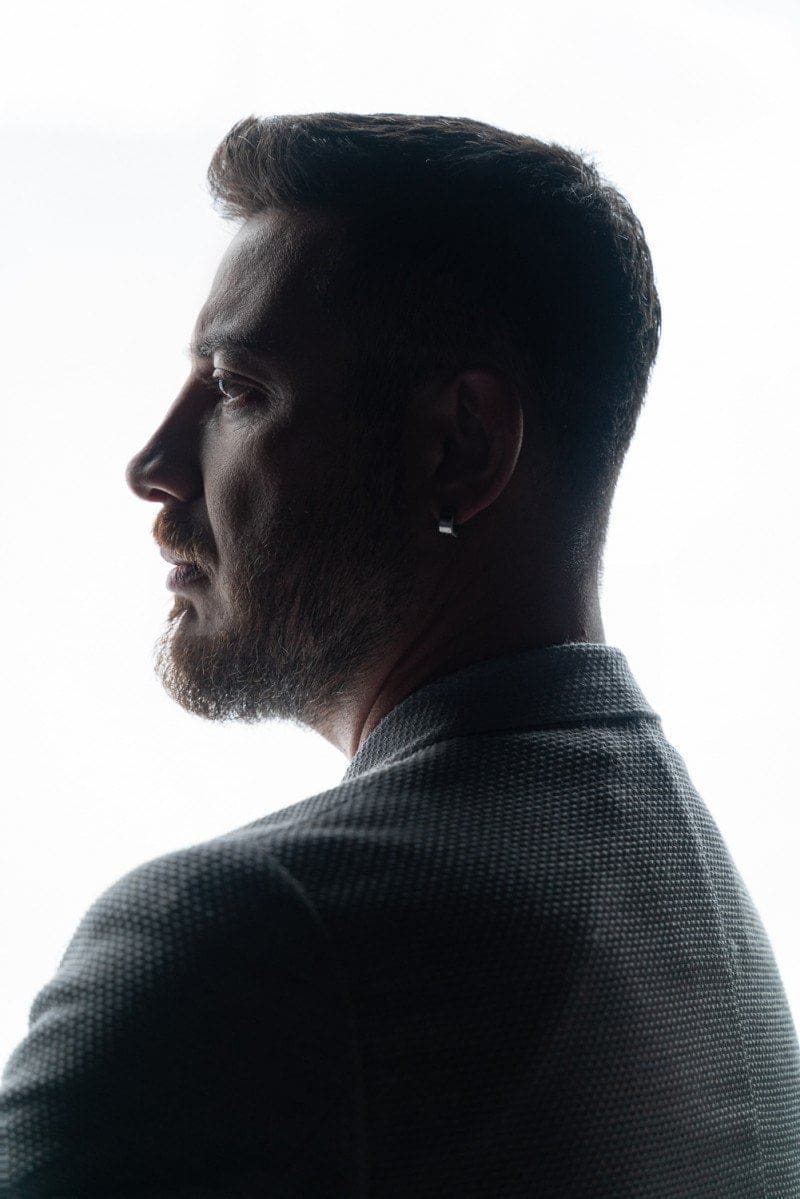
5. Choose your facial expression correctly.
Your LinkedIn profile photo is an opportunity to represent your personal brand. If you want your brand to look serious, it's fine if your profile photo is serious. But often photos of you talking or smiling will help people see you as more approachable. A study of 800 LinkedIn profile photos shows that people find you more likeable, competent and impressive if you are smiling in your photo. Moreover, smiling with your teeth showing makes you twice as approachable.
Consider practicing in front of the mirror to see which facial expression suits you best. You don't want to look uncomfortable in your LinkedIn cover photo. So use whatever expression feels natural to you.

6. Avoid distracting backgrounds.
Where your LinkedIn profile photo is taken matters. You don't want to draw attention away from your face, so using a simple background puts you in focus. Of course, this doesn't mean you have to stand in front of a blank white space. By taking photos in nature or in front of a painted wall, you can have a LinkedIn profile photo that is both simple and not boring. If you want to show off cool details about your work, you can add them to your cover photo.

7. Dress the way you dress in your professional life.
Every workplace has a different style of dress, and your LinkedIn profile photo can become a tool to convey that style to the relevant people. You don't want to dress too extravagantly or too frumpy.
If you wear more casual clothes like jeans in your work life, it's a good idea to dress like that in your profile picture. The same goes if you wear a suit. If you mostly work from home, you should wear clothes that fit the dress code of the organization you work for, so that the people involved can anticipate what to expect from you.
Remember that solid colors usually look better on camera. You can make your profile photo stand out by wearing solid and vibrant colored clothes.

8. Choose a soft, natural-looking light.
The light you use can completely affect the look and feel of your photo. Standing under harsh fluorescent light can change the color tone of your photo, and using a flash can make your skin glow while creating shadows on your face.
Try to take your LinkedIn profile photo outdoors in an area where the sun is not shining directly on you. If you are indoors, you can also take your profile photo standing next to a window with natural light falling on your face. Be careful not to have your back to the window to avoid darkness on your face.
A LinkedIn profile photo helps you create a professional image. Your profile photo gives you the opportunity to show who you are, what you do and your professionalism. Therefore, it is important to consider these tips and suggestions when choosing and taking your profile photo. The best profile photos are usually high quality, professional photos that show your face clearly. You can also visit our other blog posts for more information on how to take a LinkedIn profile photo.
To increase your connections and interactions on LinkedIn, you should invest in your profile photo. This is your first opportunity to be seen as friendly, likeable and trustworthy. LUX Photo Video Production, with 17 years of experience, has already helped hundreds of business people stand out with their LinkedIn profile photos. If you want to have a beautiful profile photo for your LinkedIn profile corporate photo shoot page for more information, Whatsapp Line you can contact us to get shooting or price information and make an appointment.
Business Person Photos: LUX Photo Video Production